My name is Urmila Singhal and I am the proud owner of Om Spark. Having spent 11 years in engineering at Microsoft, 5 of which were in the Search Advertising space, I am well versed in the mechanics of the Online space.
Coming from a family that owned different types of businesses, I am intimately familiar with the age-old question business people are faced with – “acquiring customers from new sources”. Thanks to the advent of internet, the sources are enormous. First, it was the presence of internet where people around the world connected via emails. Next it was having a website to show your businesses “online presence”. This was followed by making sure that the Search Engines and popular websites knew about you, your business and your online presence. Things got more complicated with having so many different options for recommendations, reviews and new possibilities in the online world.
As I helped friends and family with their online presence I started blogging my learnings at www.urmilasinghal.com. In my most recent role in Microsoft, I worked on a program directed towards helping Small and Medium Businesses (SMB) with their advertising. It was eye opening to watch how difficult it was to find the right help for businesses with their online presence.
It was Melissa, my dear friend and client, who was the tipping point in my career. After hours of chatting over dinner, she convinced me to make this a mission to help SMB’s achieve their online presence. Before I realized it, I became a business owner full time that I was doing on a part time basis and Om Spark (www.omspark.com/) was conceived. A big thank you to my dear family and friends who are supporting me in this journey.
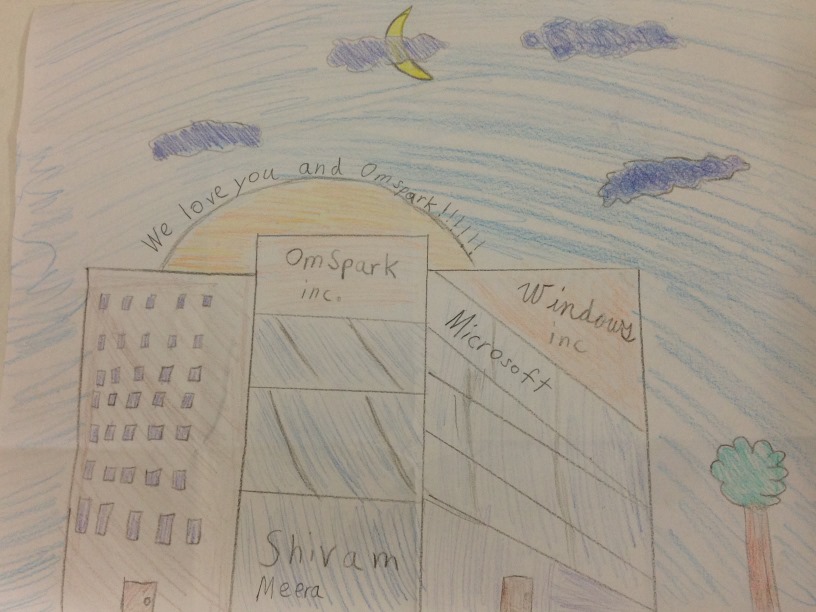

How to Resolve HDCP error on Roku?
Disconnect the HDMI cable from the port and connect it back again
If the HDMI cable used is faulty, try replacing it with a new one. Always choose good quality cables to use with your device
You can also try reversing the ends of HDMI cable and then check if the error messages resolve
Restart or reset your device using the compatible reset settings. Use the settings >System> System restart
If you require to resolve the hdcp roku error contact @+1-844-935-4357 and visit our site https://www.gocomhdcp.com/