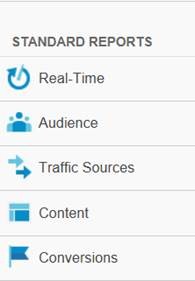We all make decisions, don’t you agree with me? A young child decides which toy or food to choose. An older kid might decide their friends or clothes to wear. As young adults we decide our career and partners. As we grow older we decide the house we buy or the money we spend. Our decisions are made on a couple of factors including our gut, what looks and feels good to us or what has been good past experience to us or people we know. We also change our perspective on things based on the data that we understand and analyze that is available to us.
In my previous post on Google Analytics , I spoke in detail about the Standard Reporting View including metrics.
In this post, I will discuss Standard Reports specifically Audience and Traffic Sources.
Standard Reports
The Standard Reports (Real time, Audience, Traffic Sources, Content, Conversions) can be found on left side bar in Google Analytics.
Each of these reports are very rich with different data points and some or all of them can be useful to you for making decisions.
Audience
The audience report in Google Analytics helps us understand in detail about the people who are visiting our website including their language, location, new/old visitors, time spent on the website, technology used by the visitor, device used, visitor flow.
- Demographics gives you more information about the location your users are from and the language their browsers use to access your website. This might give ideas about where you should increase your reach through advertising or other methods.
- Behavior tells you information about whether the user is new or old, how long is s/he spending on your website.
- Technology tells you information about the OS, browser and network accessed by users.
- Mobile gives information about whether the user accessed your website through a mobile device and if so which device (you need to view how your website looks from a mobile device).
- Custom gives information about a particular tag through which they came to your website (e.g. newsletter, advertising, etc). Tags need to be set in the newsletter or through your ads.
- Visitor flow gives information about the different pages and the order in which users accessed your website. This gives you detailed information about where users dropped off from your website (you might be able to improve the links/content on that page).
Traffic Sources
Information about the sources, SEO, Social can be found in Traffic Sources
- Sources gives you the breakup of your traffic based on direct traffic, referrals, search and campaigns. You can further deep dive on each of the sources to get information about the number of visits, duration, etc.
- Search Engine Optimization contains information about the queries users are searching to reach to your website, the pages they are landing on your website and the geographic location the users are visiting.
- Social gives detailed information about the social network from which visits are made.
- Advertising gives adWords information if your adWords is linked to your Google Analytics account. Information about campaigns, keywords, positions, etc are included here.